Security
Basic Auth¶
Basic Auth was added in the v1.0.2, with support for multiple users.
To enable this feature, update your src/index.ts file with the desired usernames and passwords.
src/index.ts
import { R2Explorer } from 'r2-explorer';
export default R2Explorer({ readonly: false, basicAuth: [{
username: 'teste',
password: 'abc'
},{
username: 'anotherUser',
password: '123567'
}]
});
After this, just deploy your application normally with:
You can also define just a single user like this:
src/index.ts
import { R2Explorer } from 'r2-explorer';
export default R2Explorer({ readonly: false, basicAuth: {
username: 'anotherUser',
password: '123567'
}
});
Authenticating with Cloudflare Access¶
In order to enable Cloudflare Access authentication, you only need to get your team name.
You can find the team name, in the Zero trust dashboard -> Settings -> Custom Pages -> Team domain.
In my account the team name is r2explorer.
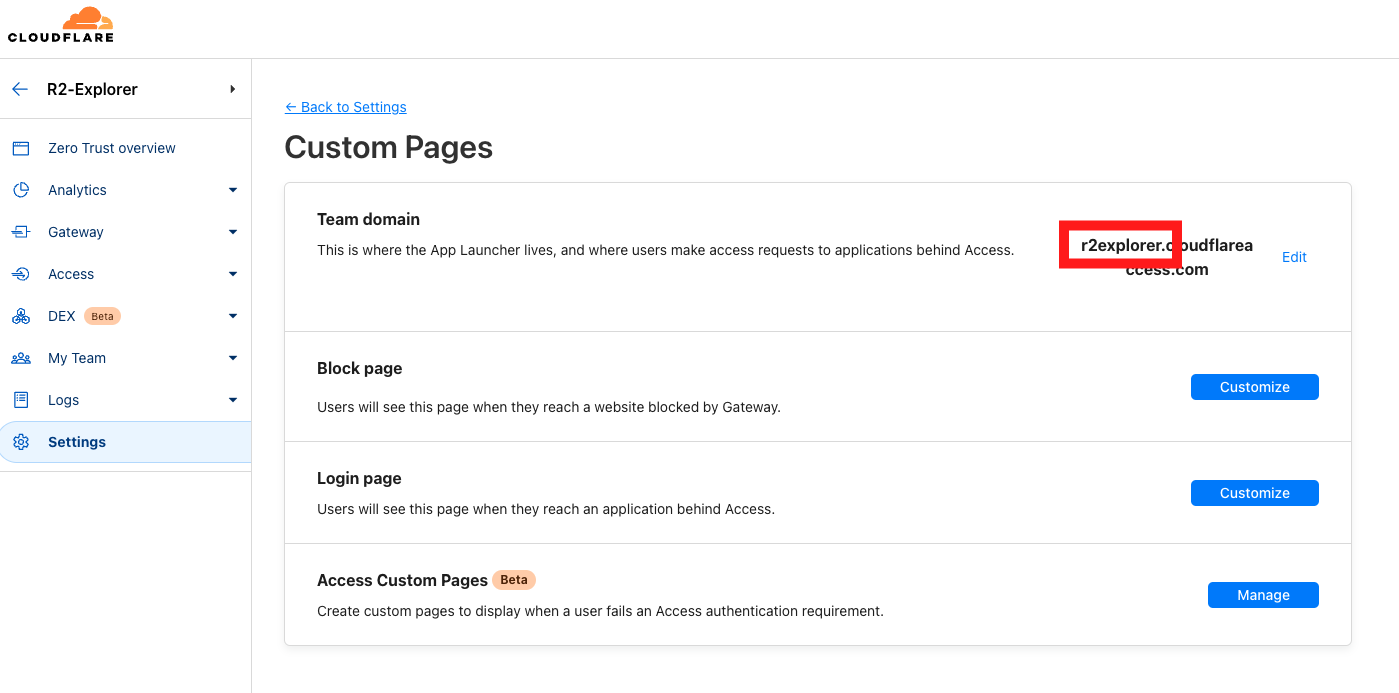
Now update your src/index.ts file with the team name, like this:
src/index.ts
import { R2Explorer } from 'r2-explorer';
export default R2Explorer({ readonly: false, cfAccessTeamName: 'r2explorer' });
After this, just deploy your application normally with: